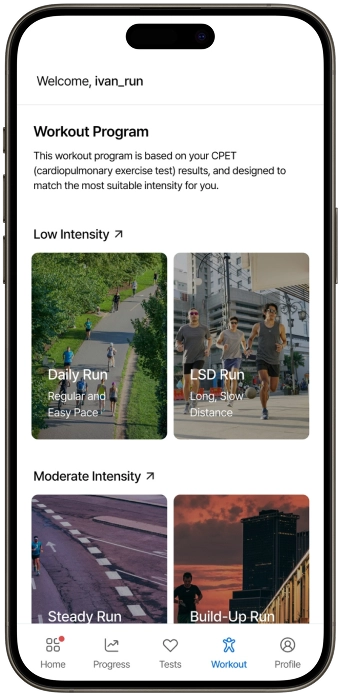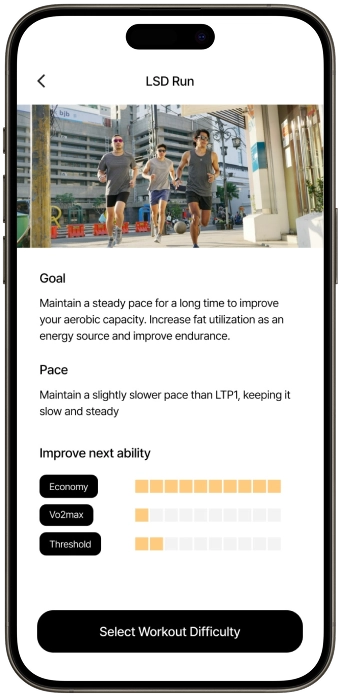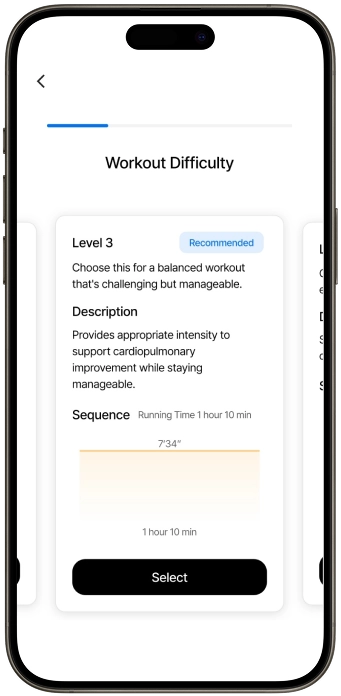Download the App
User Guide for Using the App
STEP 1
After receiving your PACER, go to Android or iOS depending on your sport, and download the app.
STEP 2
Select and Set Up the Test
Choose the test you want to take and configure your test environment.
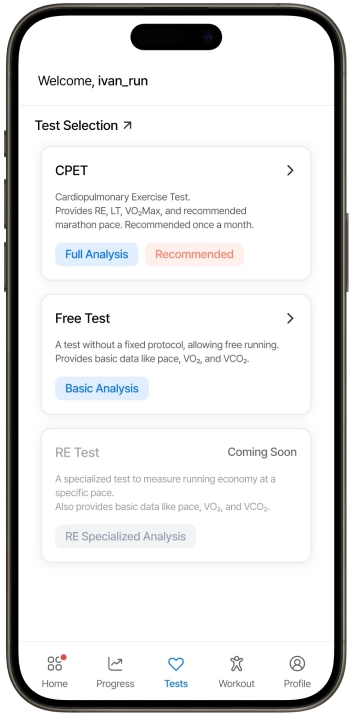
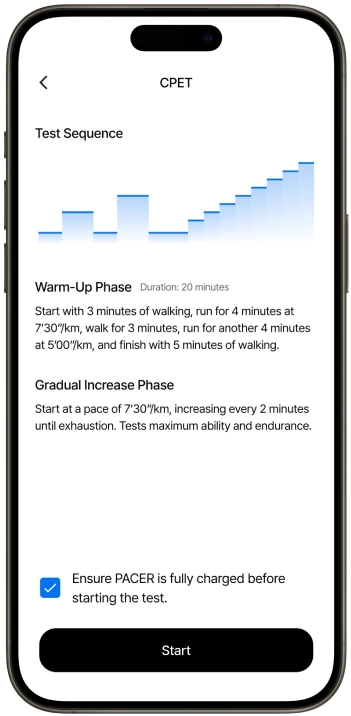
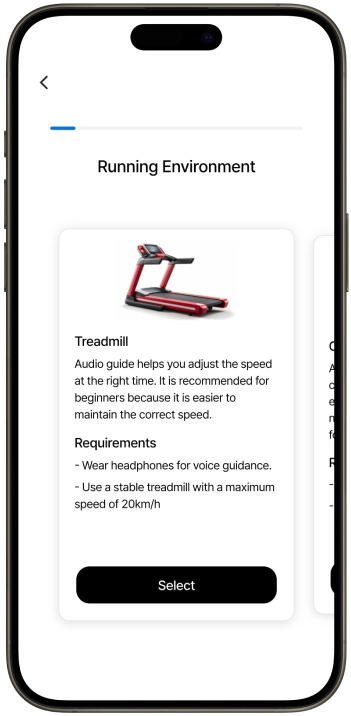
STEP 3
Put on the PACER
Follow the app's guide to wear the PACER. For precise measurement, ensure it fits snugly against your face.
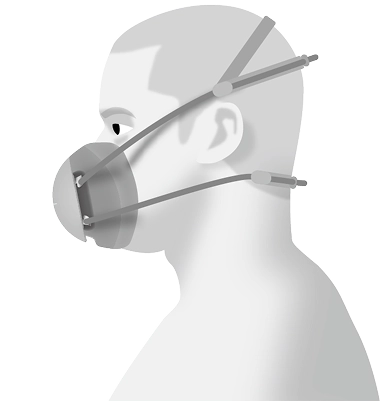
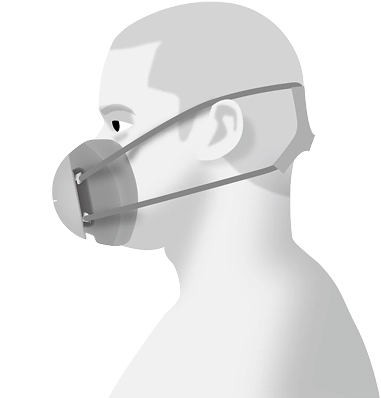
STEP 4
Perform the Test
Follow the on-screen and voice instructions in the app to perform the test step by step.

STEP 5
Complete the Test
Once you finish the test, please wait a moment for the analysis. It will be completed within 3 minutes.
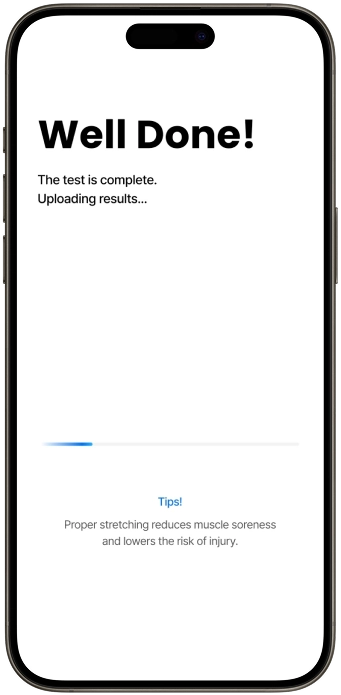
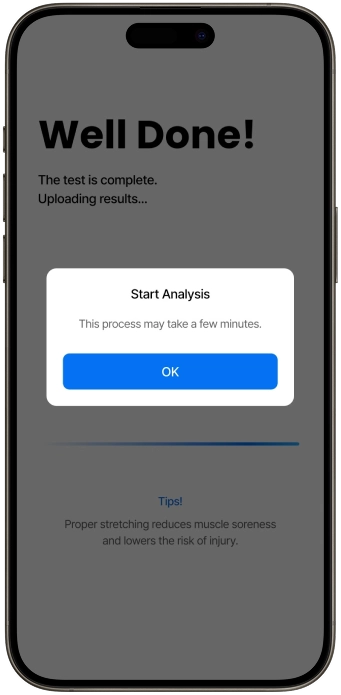
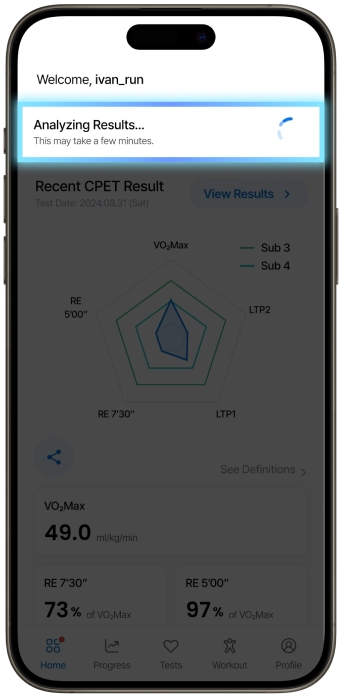
STEP 6
View the Results
Check your professional-level CPET results. No extra steps needed—your results are delivered directly within the app.
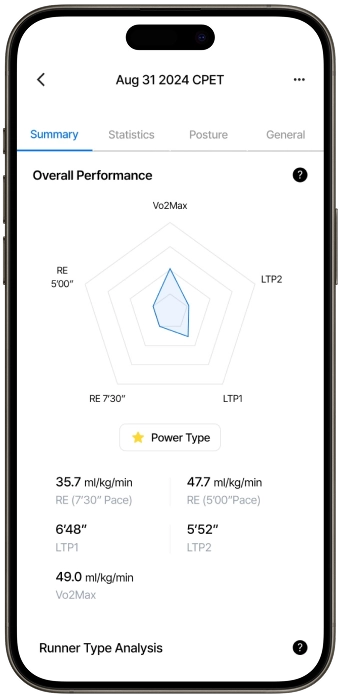
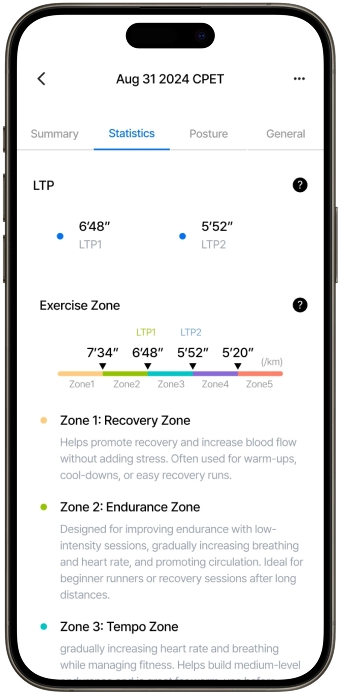
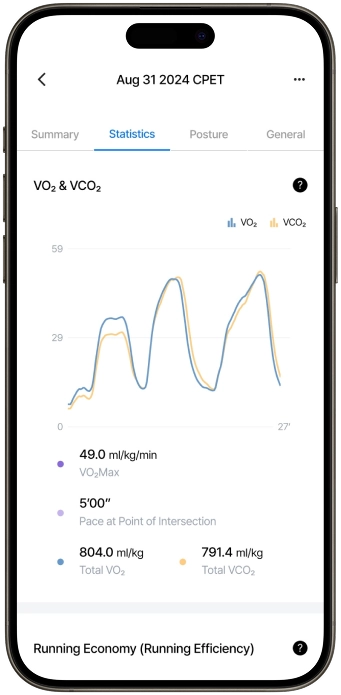
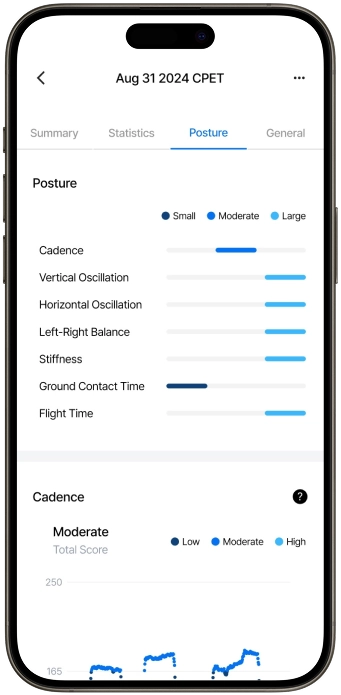

STEP 7
Apply to Your Training
Use the insights and metrics provided by PACER to train smart and prepare effectively for competition.